Extract Booking.com URLs for Hotels - A Step-by-Step Guide

Introduction
In the fast-paced travel industry, having quick access to reliable data is essential. For businesses, researchers, and developers looking to extract information about specific hotels, accessing each property’s URL from major booking platforms like Booking.com can be incredibly useful. Whether you’re compiling a database of hotels or conducting competitive analysis, the need to extract Booking.com URLs for hotels is increasingly common. This blog will take you through the entire process of using web scraping for Booking.com hotel URLs to gather URLs for a list of 500 hotels, integrating them seamlessly into an existing CSV file that contains each hotel’s name and destination.
Booking.com Hotel URL Extraction Service has revolutionized the way data is collected and processed from online platforms. For this project, our goal is to extract Booking.com URLs for hotels efficiently, leveraging web scraping techniques to locate and gather URLs that match each hotel’s name and destination. This process requires some understanding of web scraping tools, data integration with CSV files, and ways to ensure accurate results. Let’s dive into the details of this practical application of scrape hotel URLs from Booking.com!
Why Extracting Booking.com URLs for Hotels is Valuable
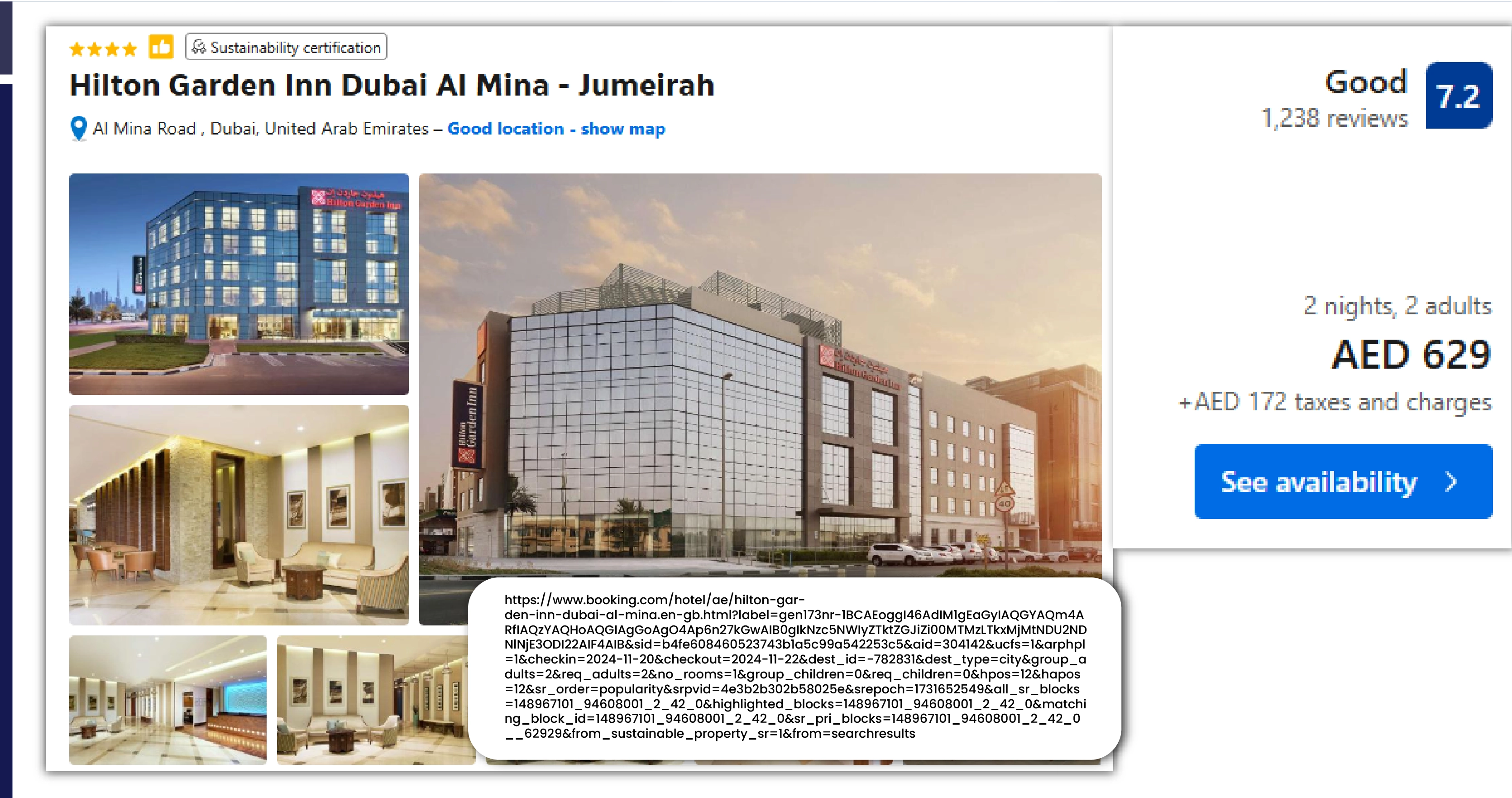
For travel businesses, marketing firms, and anyone conducting market research, being able to extract Booking.com URLs for hotels can streamline data gathering. Booking.com’s URLs lead directly to individual hotel listings, where users can view details like room availability, pricing, reviews, and amenities. Having access to these URLs allows companies to link directly to hotels, either for customer recommendation lists, direct booking options, or simply as part of a database for internal analysis.
This type of web scraping hotel URLs from Booking.com can also serve companies aiming to collect information for competitive analysis or benchmarking, as it provides real-time data access. By using scraping Booking.com for hotel URLs in this tutorial, you’ll be able to extract URLs for hundreds of hotels in one go, minimizing the time and effort otherwise spent manually searching each hotel. Our approach showcases how hotel data scraping services enable efficient and scalable data collection, enhancing decision-making for businesses in the travel sector.
Project Requirements and Setup
Before we start, here’s what you’ll need:
A List of Hotels with Destinations: This CSV file will act as the input file for the scraping process. It should contain columns for hotel names and destinations, which will be used to perform accurate searches.
Python and BeautifulSoup: BeautifulSoup is a Python library for web scraping. If you don’t have Python installed, download it from the official website, and install BeautifulSoup using pip install beautifulsoup4.
Requests Library: This Python library is essential for making HTTP requests to web pages. Install it by running pip install requests.
Pandas Library: This library will help us manage the CSV files. Install it using pip install pandas.
With everything set up, you’re ready to move on to scraping!
Step 1: Setting Up the Input and Output Files
To extract Booking.com URLs for hotels, we first need to load our CSV file and set up a destination for the URLs we’ll collect. In this example, we’ll use Pandas to read the CSV file and add a new column for the URLs.
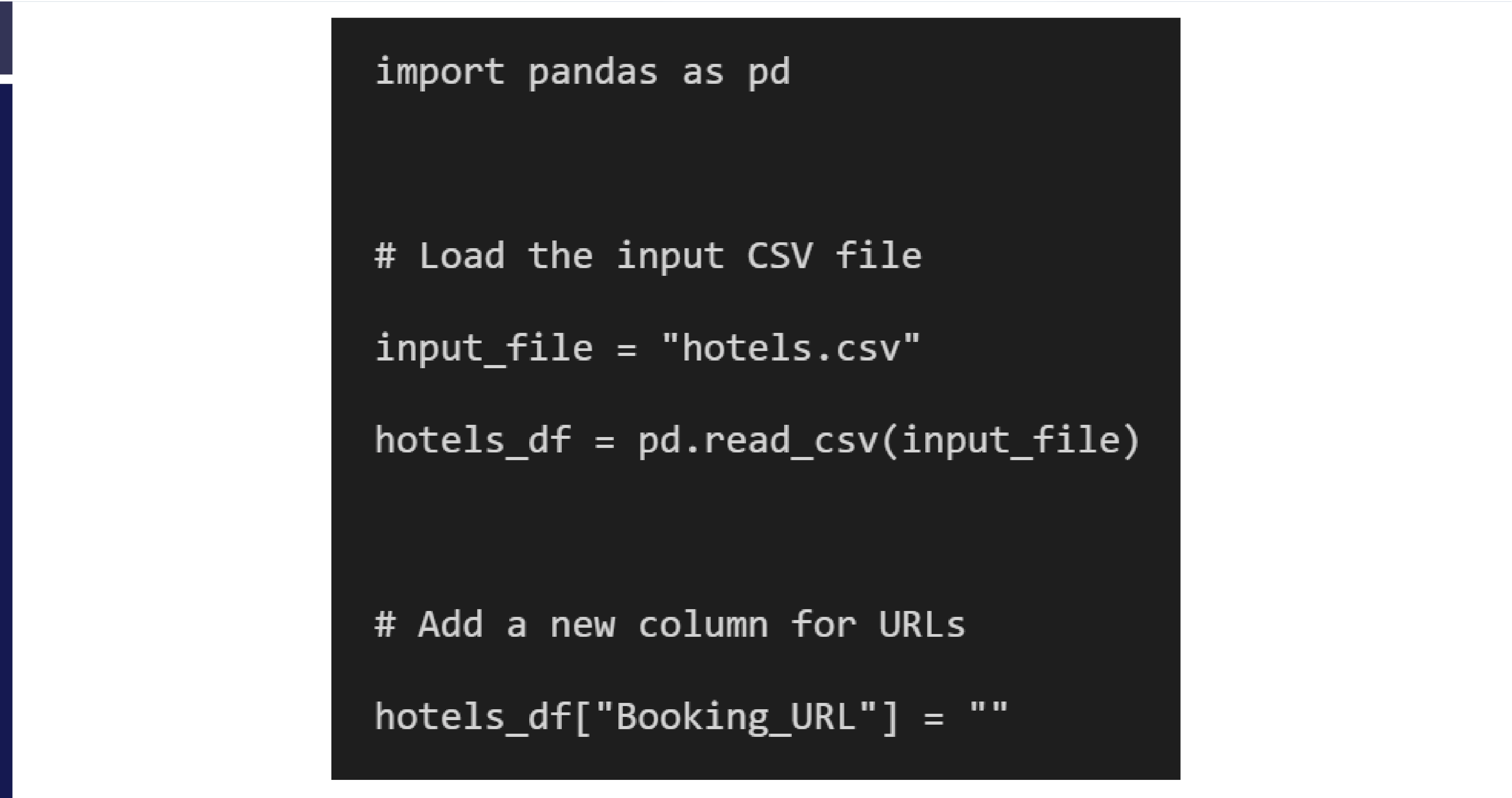
This code snippet reads the CSV file and prepares a new column for storing the URLs. Each row in this file contains a hotel name and its destination, which we’ll use in our scraping process.
Step 2: Setting Up the Scraping Function
The next step is to set up a function that searches for each hotel’s URL on Booking.com using the hotel name and destination.
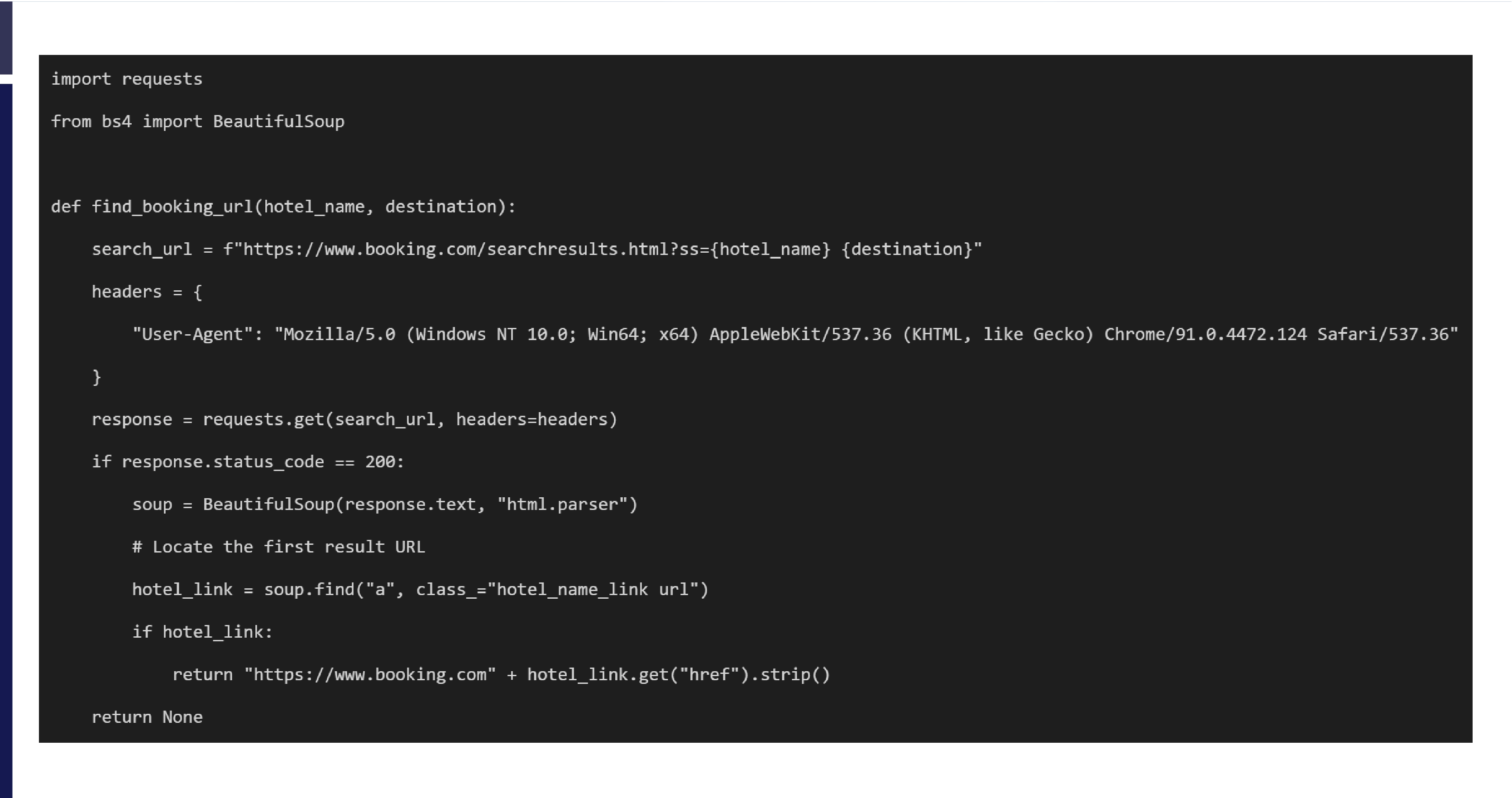
This function builds a search query using the hotel’s name and destination, then makes a request to Booking.com and parses the HTML. It identifies the URL of the first search result matching the hotel’s name and returns it.
Step 3: Integrating the URL Scraping Function with the CSV
Now that we have a function to retrieve URLs, we’ll apply it to each row in our CSV. This loop iterates over each hotel, retrieves its URL, and saves it back into the CSV.
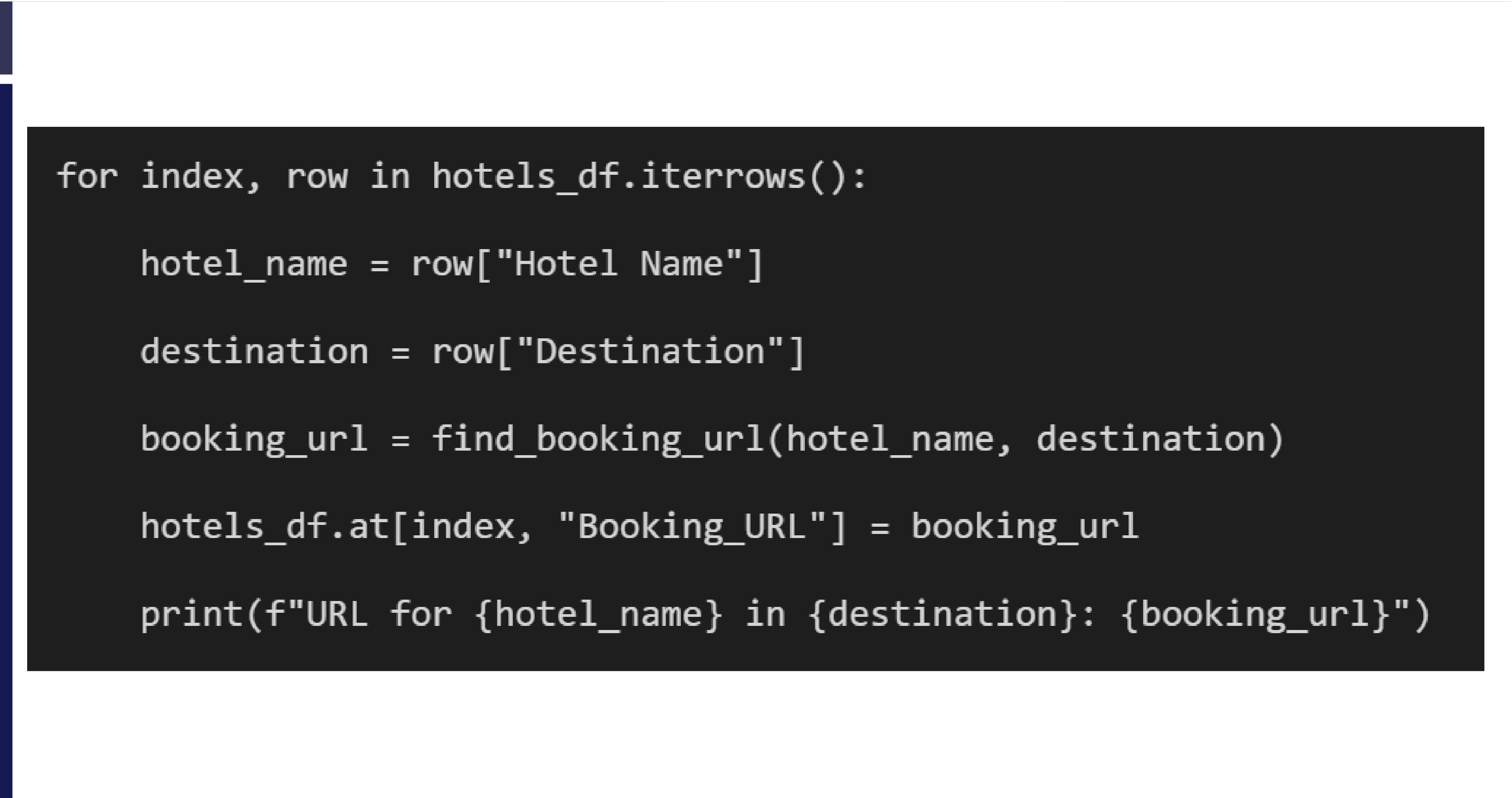
This loop goes through each hotel in the CSV, retrieves its URL, and updates the corresponding row. The print statement provides real-time feedback during the scraping process, showing which hotels have had URLs successfully added.
Step 4: Exporting the Updated CSV File
After all URLs are gathered, it’s time to export the updated CSV with the newly added Booking.com URLs.
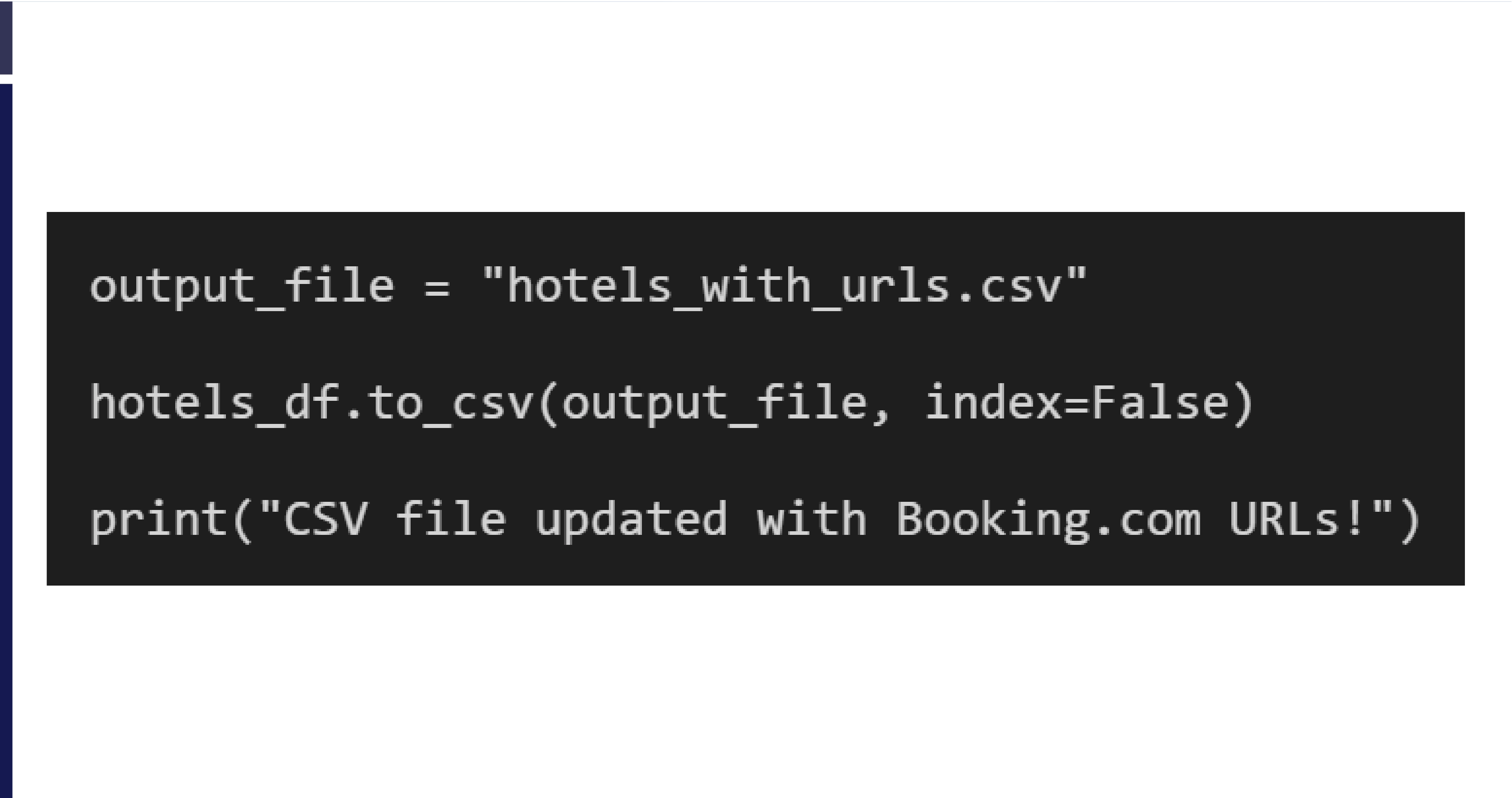
This code exports the updated DataFrame into a new CSV file named hotels_with_urls.csv, which includes all the original data plus the new Booking.com URLs.
Step 5: Handling Errors and Improving Accuracy
While our script is functional, there are some additional steps you can take to improve its accuracy and error handling. For instance, sometimes Booking.com may not return a result due to minor name mismatches or network issues. Implementing error handling and retry mechanisms can help improve reliability.
Adding Retry Logic
If a URL fails to load, you can add a retry loop to ensure each request has multiple attempts:
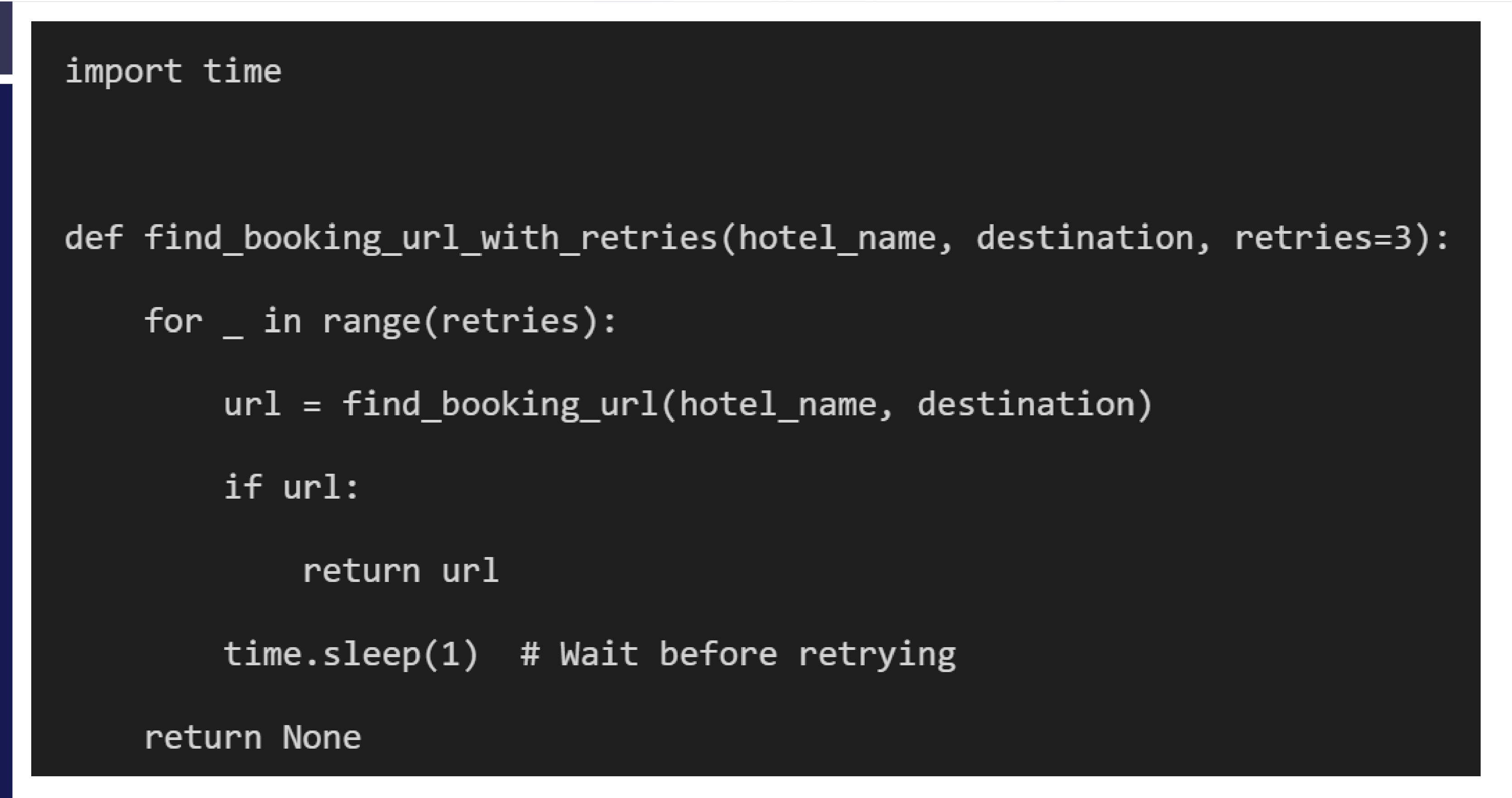
Using find_booking_url_with_retries() in place of find_booking_url() will ensure that each URL is given multiple attempts before returning None.
Data Accuracy Tips
Use Exact Names: Ensure that hotel names and destinations are accurate in the input file to improve search results.
Limit Search Results: When possible, modify search parameters to narrow down the number of results returned, which can improve matching accuracy.
Benefits of Extracting Booking.com URLs for Hotels
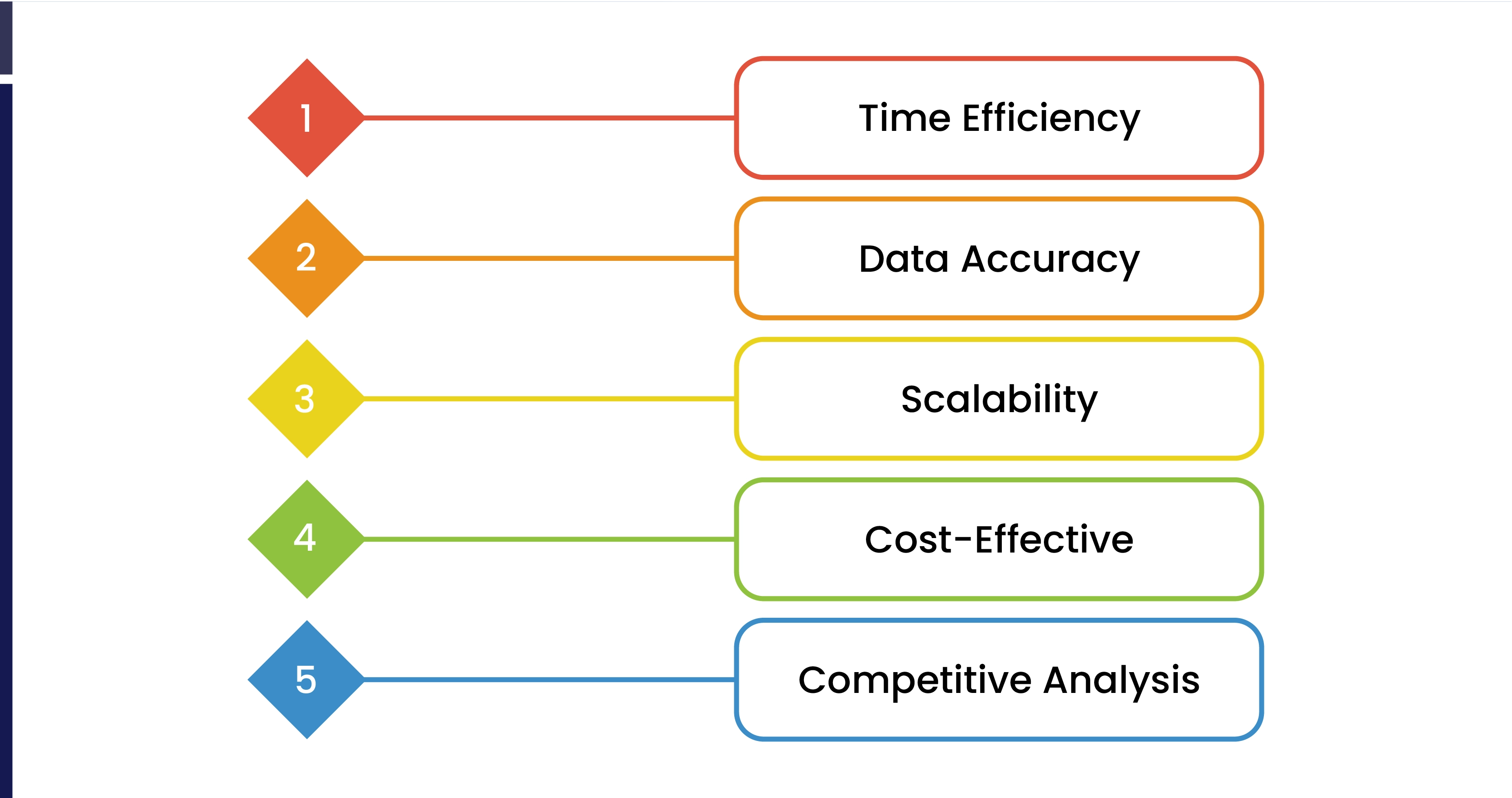
There are several advantages to using web scraping to extract Booking.com URLs for hotels:
Time Efficiency: Manually searching for 500 URLs would be tedious; this automated process is significantly faster.
Data Accuracy: With exact hotel names and destinations, URL matching is accurate, resulting in a reliable dataset.
Scalability: This approach can easily be scaled to thousands of hotels, providing more data without additional manual labor.
Cost-Effective: Compared to purchasing datasets or manually entering URLs, this approach is cost-effective for any business size.
Competitive Analysis: By analyzing direct URLs on Booking.com, companies can view specific hotel details like pricing and reviews for competitive insights.
Additionally, scrape Booking.com hotel price data gives businesses access to real-time hotel rates, allowing for more accurate hotel price data extraction from Booking.com. This insight, combined with the direct URLs, provides a comprehensive view of the competitive landscape. Leveraging a Travel Scraping API can further enhance the process, enabling automated data retrieval and more efficient analysis of large datasets.
Ethical Considerations and Best Practices
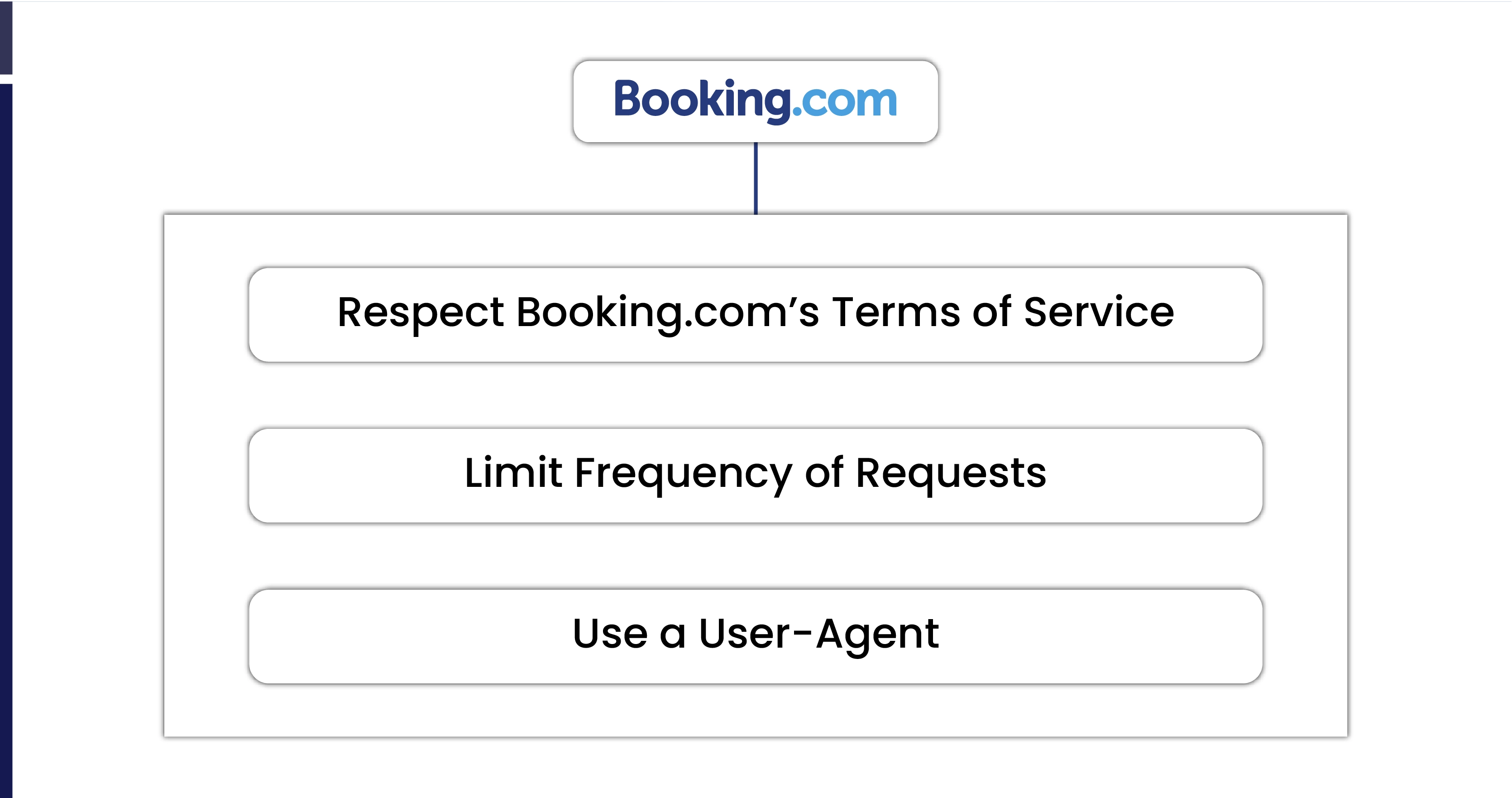
While scraping is a valuable tool, it’s essential to follow ethical guidelines:
Respect Booking.com’s Terms of Service: Always check the website’s scraping policy to avoid any potential violations.
Limit Frequency of Requests: Avoid overloading Booking.com’s server by setting reasonable intervals between requests.
Use a User-Agent: Setting a User-Agent helps mimic normal browsing behavior and reduces the likelihood of your requests being blocked.
Conclusion
Extracting Booking.com URLs for hotels is an invaluable process for those in the travel industry. Whether you're gathering data for a comprehensive list of hotels or conducting a competitive analysis, this approach allows you to create a well-organized dataset efficiently. By integrating this process with an existing CSV file of hotel names and destinations, businesses can streamline their workflows and make data collection easier.
For those looking to take their data capabilities further, Travel Scrape offers advanced solutions to collect and organize data from various travel platforms. From Travel aggregators to tools that scrape mobile travel app data, Travel Scrape provides the resources needed to turn raw data into actionable insights. Start leveraging data scraping today with Travel Scrape to stay ahead in the competitive travel industry!