Web Scraping from Travel Weekly Data – How to Scrape Data from Booking.com, Expedia.com, Avis, Hertz, etc.

Introduction
Web scraping has become an essential tool for businesses to gather data from various sources, enabling them to make data-driven decisions. The travel industry, in particular, benefits greatly from doing web scraping from travel weekly data from platforms like Booking.com, Expedia, Avis, Hertz, and others. This blog will guide you through the process to scrape travel data from weekly using Python, covering the tools and techniques needed to collect valuable insights.
Why Collect Weekly Data from Travel Industry?

Stay Updated with Market Trends
Collecting weekly data from the travel industry allows businesses to stay updated with the latest market trends. Travel patterns, preferences, and demand can change rapidly due to various factors such as seasonality, economic shifts, or global events. When scrape travel data from weekly sources like Booking.com, Expedia, Avis, Hertz, and Enterprise, businesses can keep a finger on the pulse of these changes, ensuring they remain competitive and relevant.
Optimize Pricing Strategies
Web scraping from travel weekly data helps in optimizing pricing strategies. Prices for hotels, flights, and car rentals fluctuate frequently based on demand, availability, and market competition. By collecting weekly data from travel industry platforms, companies can analyze these fluctuations and adjust their pricing models accordingly. This ensures they offer competitive prices while maximizing their revenue.
Enhance Customer Experience
Understanding the latest customer reviews and feedback is crucial for enhancing customer experience. To scrape booking.com data from travel weekly data, as well as reviews from other platforms like Expedia, Avis, and Hertz, provides insights into customer satisfaction and areas needing improvement. Regularly updated data allows businesses to promptly address any issues and improve their services, leading to higher customer satisfaction and loyalty.
Monitor Competitor Activities
Weekly data collection from the travel industry allows businesses to monitor competitor activities. Using Expedia travel weekly data scraping services, companies can gain insights into their offerings, pricing, and customer feedback. This information is valuable for benchmarking performance and developing strategies to gain a competitive edge.
Informed Decision Making
Collecting weekly data from travel industry sources empowers businesses with the information needed for informed decision-making. Whether it’s launching a new service, entering a new market, or adjusting marketing strategies, having access to the latest data ensures that decisions are based on current and accurate information.
Predictive Analysis
Weekly travel data scraping services enable predictive analysis. By analyzing trends and patterns over time, businesses can forecast future demand, identify potential risks, and seize opportunities. This forward-looking approach helps in strategic planning and ensures long-term success.
Improve Marketing Campaigns
With fresh weekly data from travel industry platforms, businesses can fine-tune their marketing campaigns. Understanding current trends and customer behavior helps in crafting targeted marketing messages and promotional offers that resonate with the audience.
Prerequisites
Python: Make sure Python is installed on your system. You can download it from python.org.
BeautifulSoup: A library for parsing HTML and XML documents.
Requests: A simple HTTP library for Python.
Selenium: A browser automation tool, useful for rendering JavaScript-heavy websites.
Pandas: A data manipulation and analysis library.
Install these libraries using pip:
pip install beautifulsoup4 requests pandas seleniumUnderstanding Website Structures
Different websites have different structures and may require unique approaches to scrape data effectively. Websites like Booking.com and Expedia load content dynamically using JavaScript, which necessitates the use of Selenium. Conversely, sites like Avis and Hertz may allow simpler scraping using Requests and BeautifulSoup.
Scraping Data from Booking.com
Step 1: Setting Up Selenium
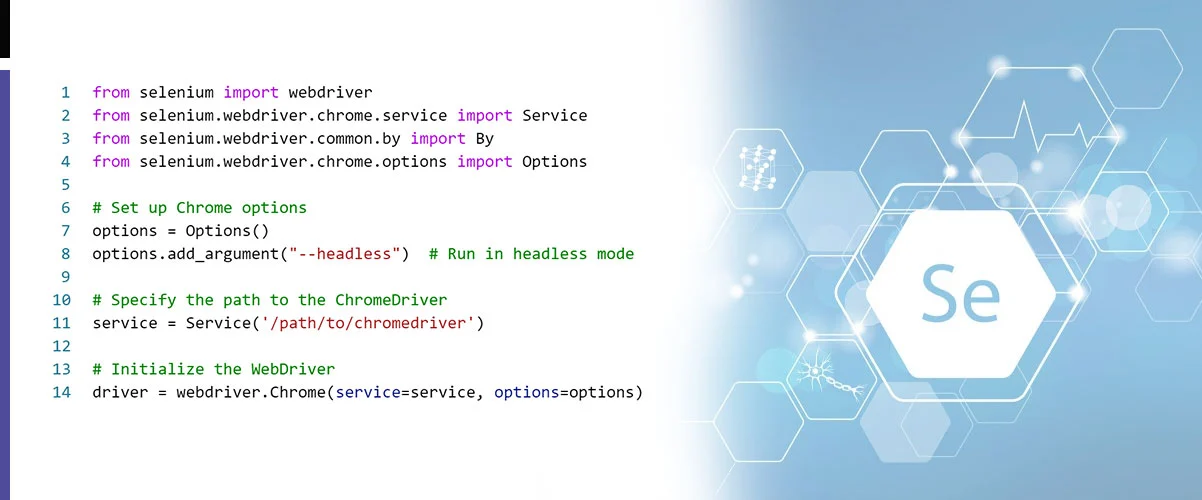
- To scrape data from Booking.com, we need to set up Selenium to handle dynamic content.
- Download the appropriate WebDriver for your browser from here.
- Place the WebDriver executable in a directory included in your system's PATH.
Step 2: Navigating to the Booking.com Page
- Navigate to the page you want to scrape data from.
search_url = 'https://www.booking.com/searchresults.en-gb.html?ss=New+York'
driver.get(search_url)
Step 3: Extracting Data
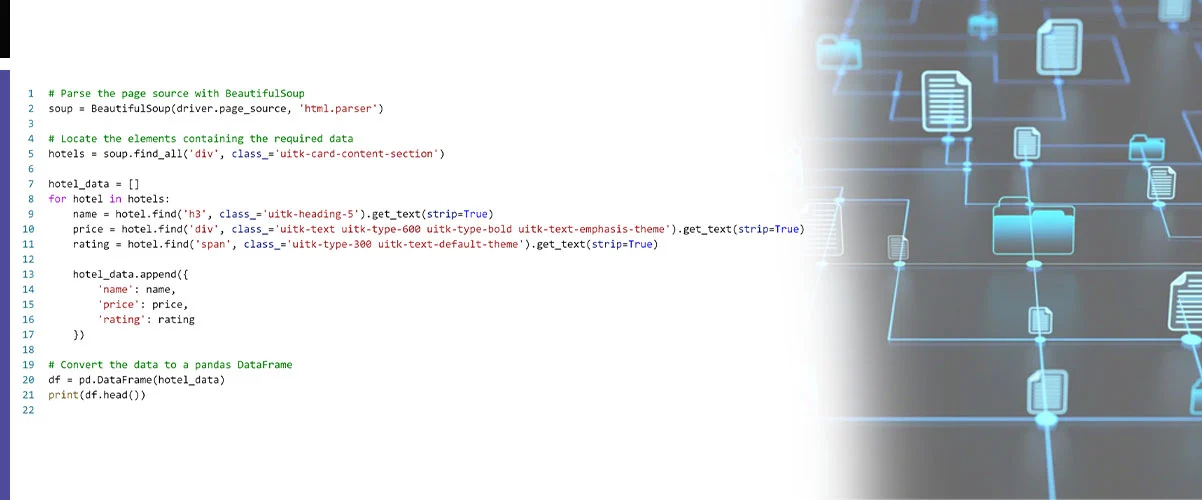
- Once the page is loaded, we can extract the required data using BeautifulSoup.
Step 4: Saving the Data
- Save the extracted data to a CSV file for further analysis.
df.to_csv('booking_hotels.csv', index=False)Scraping Data from Expedia.com
Step 1: Setting Up Selenium
- Expedia.com also loads content dynamically, so we will use Selenium in a similar manner as for Booking.com.
Step 2: Navigating to the Expedia Page
- Navigate to the Expedia search results page.
search_url = 'https://www.expedia.com/Hotel-Search?destination=New+York'
driver.get(search_url)
Step 3: Extracting Data
- Extract hotel data from the Expedia page.
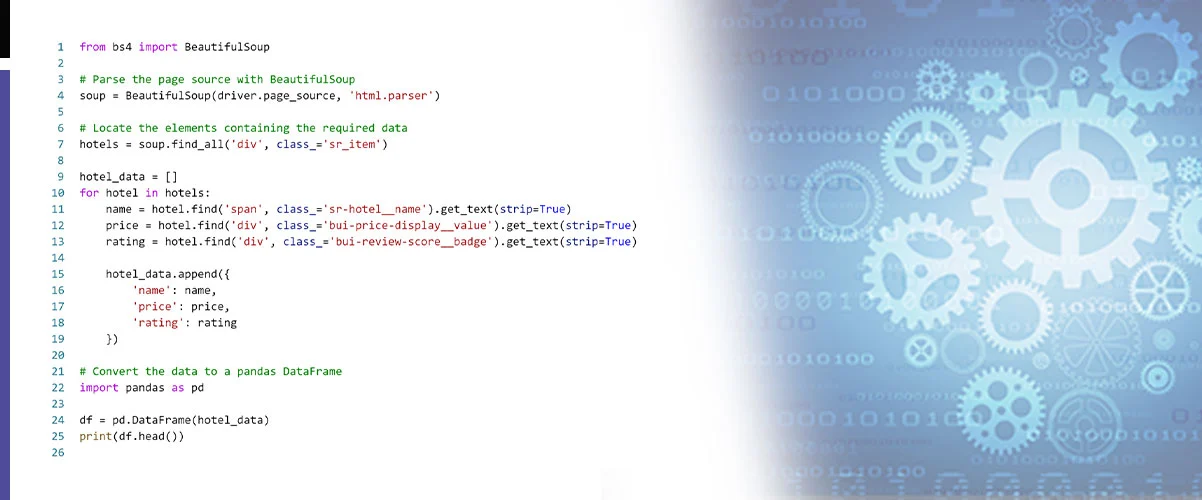
Step 4: Saving the Data
- Save the extracted data to a CSV file.
df.to_csv('expedia_hotels.csv', index=False)Scraping Data from Car Rental Sites (Avis, Hertz)
For car rental sites such as Avis and Hertz, the process remains akin, though Selenium may not always be necessary if the content is static. Avis data scraping for travel weekly data and Hertz data collection from travel weekly data can be efficiently conducted using Python libraries like BeautifulSoup and Requests. These tools streamline the process, ensuring accurate and timely extraction of valuable insights for your travel business.
Step 1: Setting Up Requests and BeautifulSoup
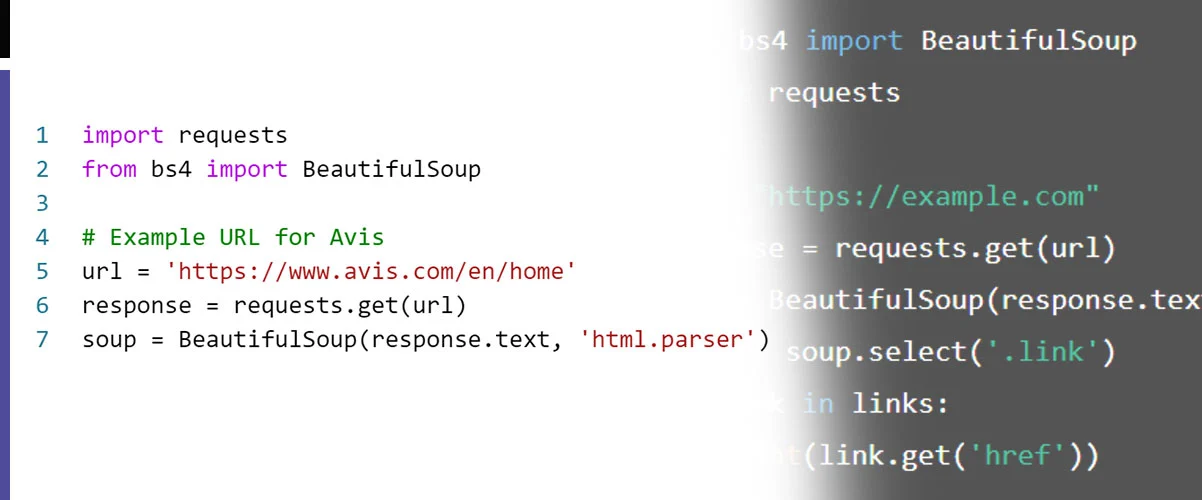
Step 2: Extracting Data
Locate and extract the required data.
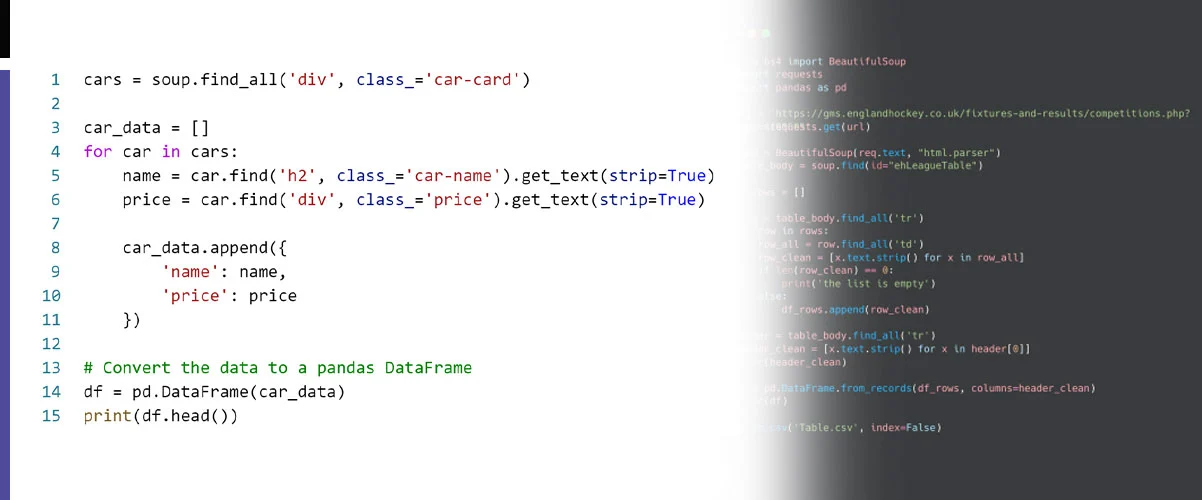
Step 3: Saving the Data
Save the extracted data to a CSV file.
df.to_csv('avis_cars.csv', index=False)Repeat the same process for Hertz and other car rental sites.
Handling Anti-Scraping Measures
Websites often have measures to prevent scraping. Here are some tips to avoid getting blocked:
Use Proxies: Rotate proxies to distribute requests and avoid IP bans.
Random Delays: Introduce random delays between requests to mimic human behavior.
User-Agent Rotation: Rotate user-agent strings to make your requests appear to come from different browsers.
Implementing Proxies and User-Agent Rotation
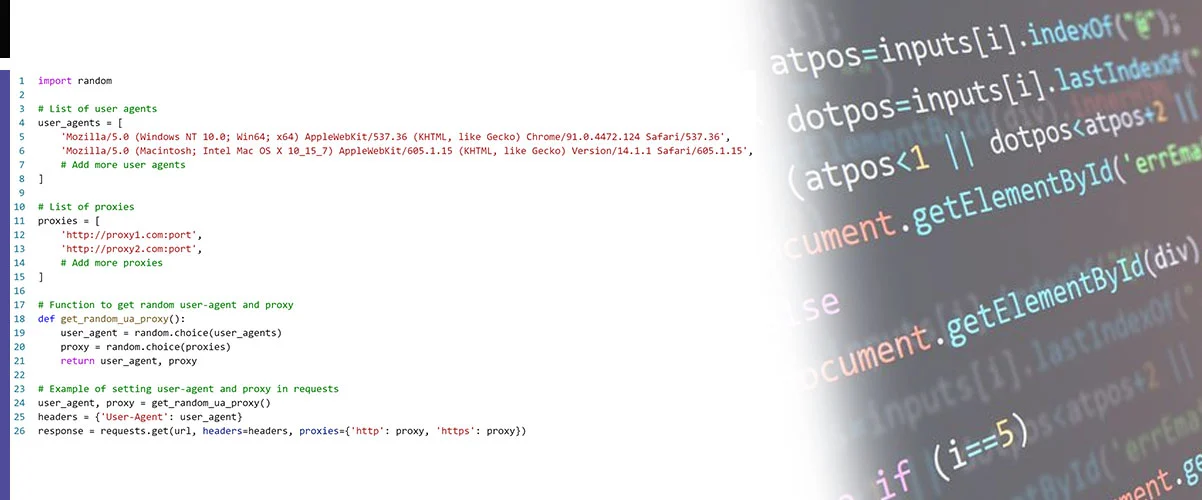
Conclusion
Unlock valuable insights for your travel business with Travel Scrape! By leveraging Python libraries like Selenium, BeautifulSoup, and Requests, we efficiently collect and analyze travel weekly data from Booking.com, Expedia, Avis, Hertz, and more. Remember to scrape mobile travel app data ethically and adhere to website terms of service. Contact Travel Scrape today and gain a competitive edge in travel aggregators!